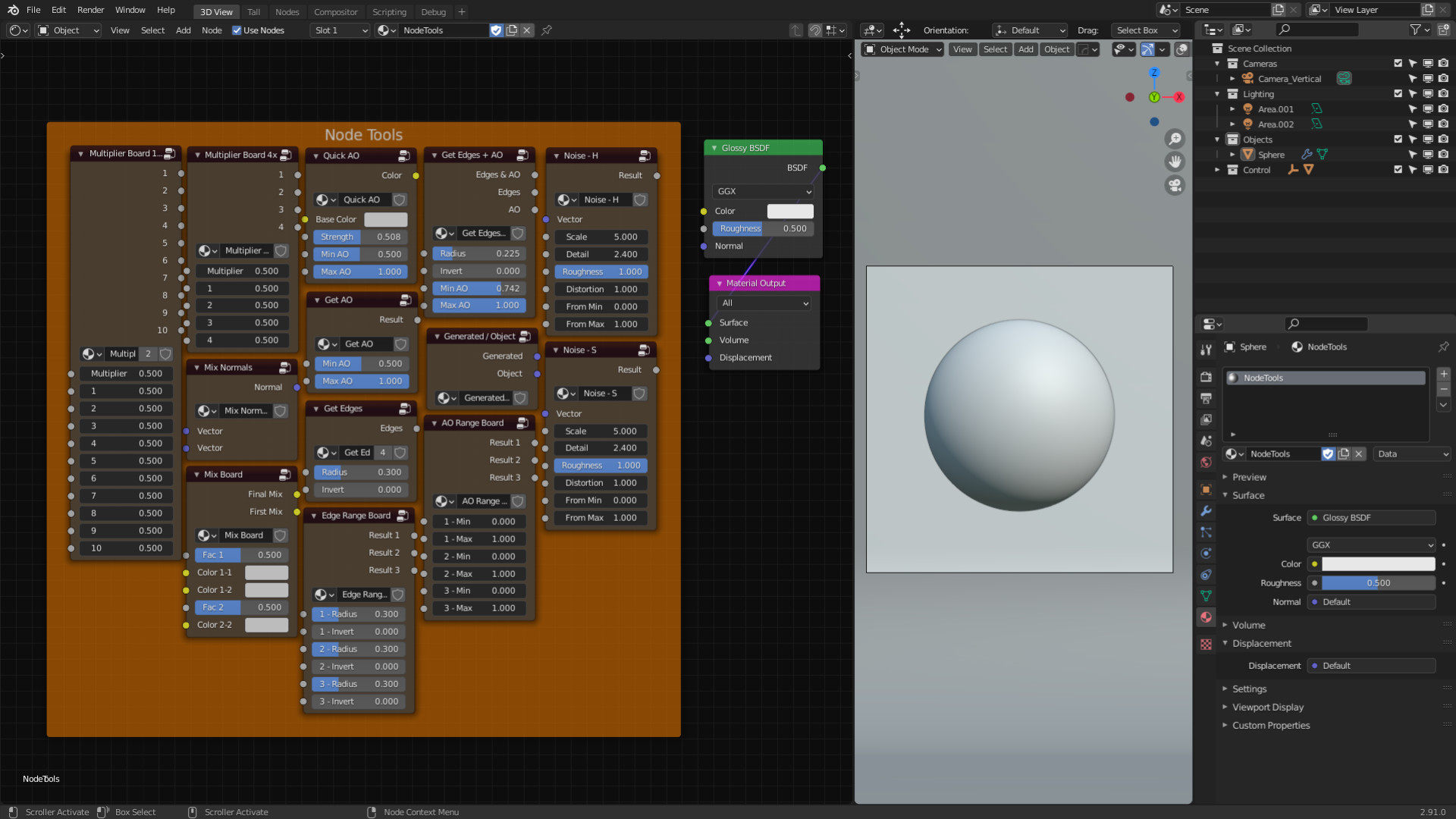
资源介绍:
这是用于Blender的节点组预设。在Blender中,节点是用于构建材质、纹理、渲染和动画的基本构建块。节点组预设是一组预先配置好的节点,它们可以被保存并在其他项目中重复使用,从而加快工作流程并提高效率。在这种情况下,用户创建了一系列节点组来简化在Blender中构建材质的过程。通过组合多个节点到单个节点组中,并提供简洁的控件和接口,这些预设可帮助用户更快地创建复杂的材质效果。
Either copy and paste the sphere object from the NodeTools.blend file into your own scene (this will transfer the object and material containing all of the nodes), or go to File -> Append, choose the NodeTools.blend file, go to the NodeTree folder and append your nodes of choice. Alternatively, add the downloadable blend file to an asset library of your choice (Edit – Preferences – File Paths). All of the node groups have been marked as assets, meaning you can drag and drop them into your file from the asset browser.
支持Blender 2.9, 2.91, 2.92, 2.93, 3.0, 3.1, 3.2, 3.3, 3.4, 3.5
