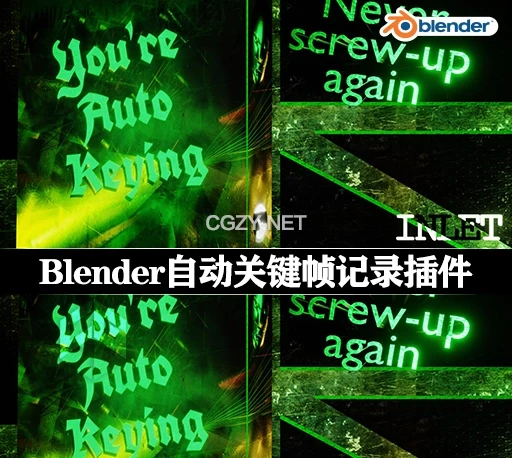资源介绍:
You’re Auto Keying插件用于自动记录对选定对象所做的任何变换的关键帧。插件提供一个直观的用户界面(UI),位于目标对象大纲、关键帧播放头、预览视口、姿势模式轮廓和预览窗口标题栏上。它还允许用户通过插件轻松调整颜色,以适应个人喜好。
在安装插件时,该插件还添加了一个按钮到标题栏的最右侧,以吸引额外的注意力并方便记忆。此外,插件还包括一个 “Fetch Color” 按钮,用于将用户界面主题添加到颜色默认设置中,以便在关闭 Auto Keying 时恢复到正确的颜色设置。
Blender Auto Keying automatically records keyframes for any transformations done to selected objects. It’s a default and an invaluable tool with great potential and room for errors. How many times have you forgotten it on, only to find yourself the victim of butchered animations or lack of understanding to why you’re not in control of your keyframes?
安装方法:
在顶部菜单编辑(Edit)-偏好设置(Preference)-插件(Add-ons)-安装(Install),弹窗里选择YAK-1-4.py安装
支持Blender 2.83, 2.93, 3.0, 3.1, 3.2, 3.3, 3.4, 3.5, 3.6