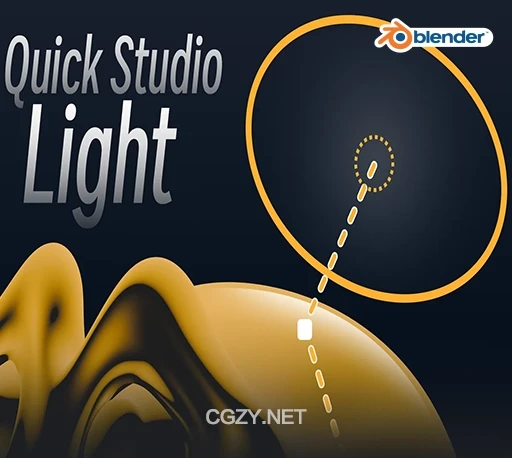资源介绍:
Quick Studio Light 是一款针对Blender用户的高效光照调整插件,通过简单快捷的操作,快速定位和调整光源。只需按下shift+R进入光照模式,鼠标悬停在物体上,光源会自动调整至最佳位置。插件支持细节调整模式,用户可以轻松微调光照角度、距离和大小,极大提高工作效率。通过ctrl+右键打开的光照参数面板,还能快速调整常规光照设置,并读取光照节点组的参数。这款插件特别适合需要频繁调整光源的3D艺术家。
Are you crazy because of the frequent manual search for the angle of the light, do not take the time and effort to constantly rotate and move the light, this is a tool to assist you in lighting, using it can be smart and fast to illuminate your product, early off work than anything else. (The light node in the demo is not included in the extension at the moment, maybe later I can find a way to add this node into the code)
Usage: shift+R to enter the light mode, the mouse falls on the object will automatically control the light to light up the desired position. Press space will switch to fine-tuning mode, when you confirm the angle, the left mouse button to confirm, the right button or esc to cancel the adjustment。 ctrl+right mouse button will trigger the lighting parameter panel, the panel in addition to the regular lighting parameters, will also automatically read the parameters available in the light node group, convenient to adjust the node parameters。 in the preferences you can modify the shortcut keys you want!
安装方法:
- Blender 4或者低版本
在顶部菜单编辑(Edit)-偏好设置(Preference)-插件(Add-ons)-安装(Install),弹窗里选择对应ZIP安装 - Blender 4.1或者高版本
在顶部菜单编辑(Edit)-偏好设置(Preference)-插件(Add-ons),右上角下拉,选择从磁盘安装,弹窗里选择对应ZIP安装
支持Blender 4.2 及更高版本
历史版本: