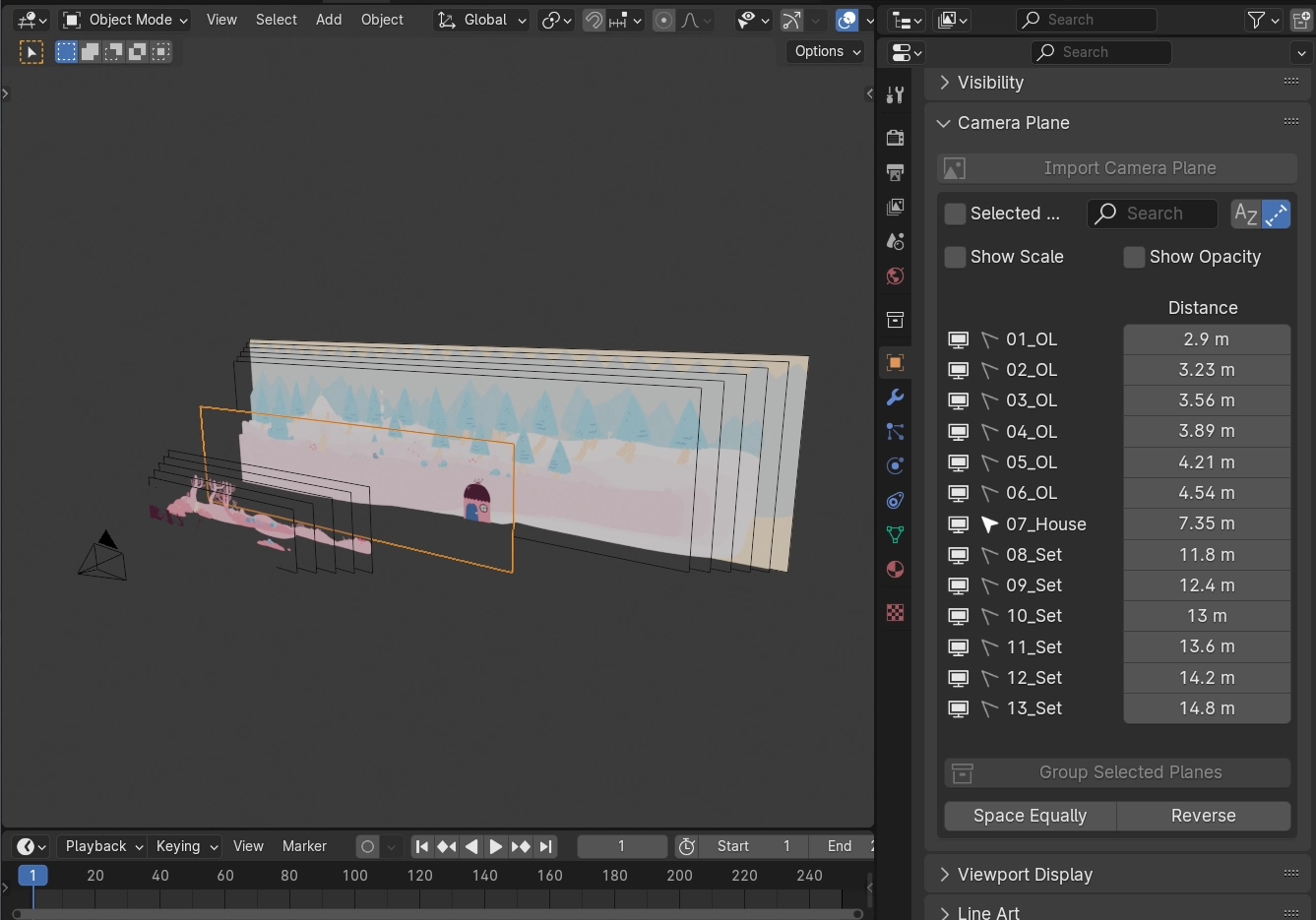
资源介绍:
Blender Camera Planes是一款Blender图片导入分层摄像机动画插件。导入图像绑定摄像机,做景深三维动画,从而实现图像随着摄像机视角的变化而自动调整位置和大小的效果。并通过直观的界面调整它们的位置、尺寸和比例。
Import images and parent them to the camera. You can then set the distance and width from the image object’s or the camera’s properties. The plane will adjust to the camera’s FOV or focal length.
You can easily import several images at once, which will be equally spaced in depth. This is useful when creating painted stage-like sets which need to stick to a camera.
安装方法:
1.打开软件,顶部菜单点击 编辑(Edit) → 首选项(Preference) → 插件(AAdd-ons) → 安装(Install) ,在弹出的窗口里选择插件zip文件安装
2.重启Blender,在 文件 → 用户设置 → 插件 里即可看到所安装的插件
支持Blender 4.0 或更高版
历史版本:
| v1.4.1 | 点击下载 |
