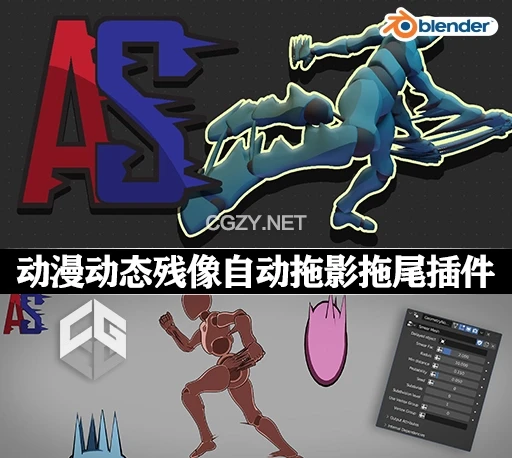资源介绍:
AutoSmear是一个Blender插件,它允许用户自动涂抹(smear)对象。插件提供一个新的节点组,其中包括曲线涂抹和重复涂抹的节点组,还有一个直线涂抹的节点组。此外,插件还提供了一些便利的工具,如清理工具和重置涂抹按钮,这些工具位于 n 面板的工具部分。
AutoSmear is an addon that allows you to well, automatically smear objects! In the addon you will get a new node group that has curved smears and duplicates and a node group that has straight smears. You also get some quality of life additions like cleanup tools and a reset smear button which are in the tools section of the n panel.
安装方法:
1.打开软件,顶部菜单点击 编辑(Edit) → 首选项(Preference) → 插件(AAdd-ons) → 安装(Install) ,在弹出的窗口里选择插件zip文件安装
2.重启Blender,在 文件 → 用户设置 → 插件 里即可看到所安装的插件
支持Blender 3.6