插件介绍:
CleanKeys是一个非常简单的插件,它可以从物体的动画数据中删除所有未使用的变换通道。不再需要手动删除曲线和通道来清理自动关键帧动画。只需点击位于动画相关面板左上角的按钮,就可以享受一个更清爽的编辑器界面。
CleanKeys is an incredibly simple addon that removes all unused transformation channels from an object’s animation data. GONE are the days of manually removing curves and channels to clean up an auto-keyed animation. Simply press the button located on the top-left of your animation-related panel, and enjoy a less-cluttered editor.
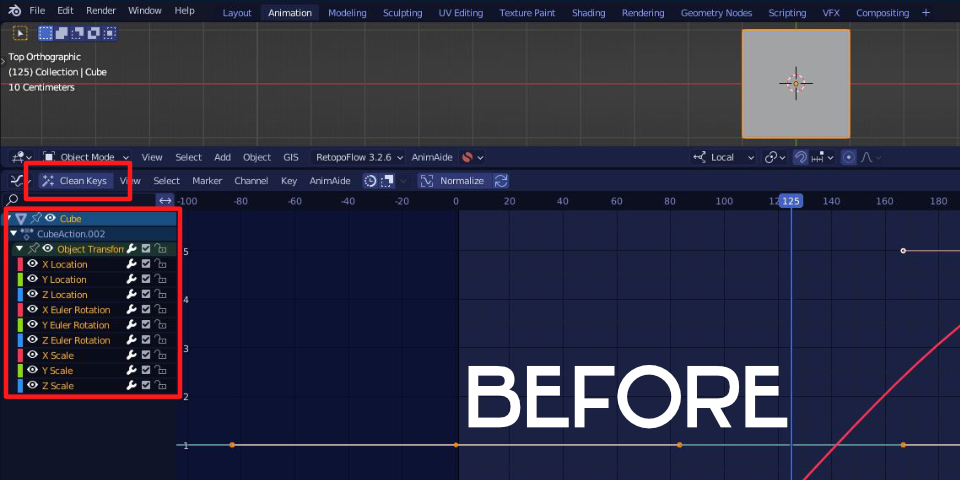
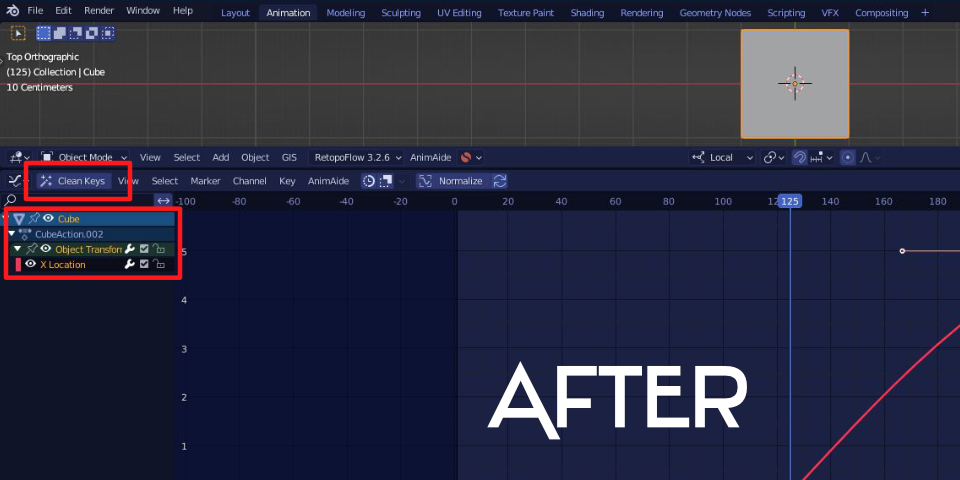
安装方法:
1.打开软件,顶部菜单点击 编辑(Edit) → 首选项(Preference) → 插件(AAdd-ons) → 安装(Install) ,在弹出的窗口里选择插件zip文件安装
2.重启Blender,在 文件 → 用户设置 → 插件 里即可看到所安装的插件
支持的Blender版本:3.0、3.1、3.2、3.3、3.4
