Blender插件|宇宙飞船引擎喷射火焰特效 Jet Flame V1.0
Jet Flame Add-on 是一个用于创建 程序引擎火焰 fx的简单工具,该插件有一个 简单的设置 参数,使您能够 轻松快速地 为您的 宇宙飞船或科幻场景创建引擎火焰,或者如果您正在尝试制作一个很好的 动画 插件会帮助你。
Jet Flame Add-on is an easy tool for creating procedural engine flames fx, the addon has an easy setting parameter that will make you able to create engine flames easily and quickly for your spaceship or your scifi scene, or if you are trying to make a good animation that addon will help you for that.
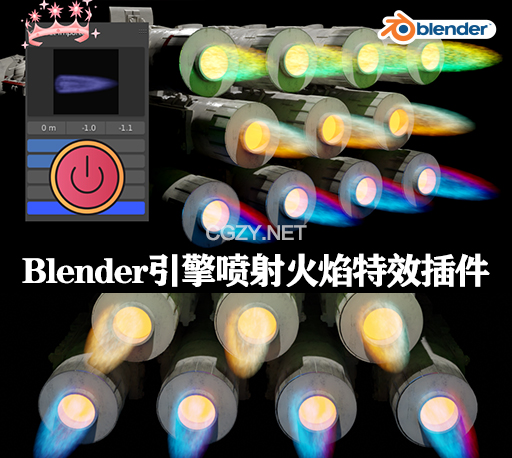
Blender插件安装方法:
1.打开软件,顶部菜单点击 编辑(Edit) → 首选项(Preference) → 插件(AAdd-ons) → 安装(Install) ,在弹出的窗口里选择插件zip文件安装
2.重启Blender,在 文件 → 用户设置 → 插件 里即可看到所安装的插件
支持的Blender版本:2.6x, 2.7x, 2.77, 2.78, 2.79, 2.8, 2.81, 2.82, 2.83, 2.9, 2.91, 2.92, 2.93, 3.0, 3.1, 3.2