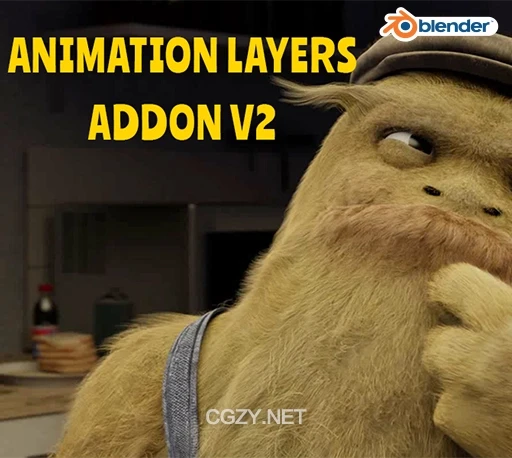插件介绍:
Animation Layers是一款简化动画制作流程的插件,可以快速生成、选择和编辑图层,直接看到调节的最终效果,或者移除图层或者控制某个动画效果等
Animation Layers is an addon that simplifies the work with the NLA Editor into a standard animation layers workflow. You can quickly create, select and edit each layer without the need to go into NLA’s tweak mode, and always seeing the end result while working on any layer.
Add or Remove Layers quickly, or control their Influence using NLA’s “Mute, Influence, Solo and its Blending modes” options.
安装方法:
Blender 4或者低版本
打开软件,顶部菜单点击 编辑(Edit) → 首选项(Preference) → 插件(AAdd-ons) → 安装(Install) ,在弹出的窗口里选择插件zip文件安装
Blender 4.1或者高版本
打开软件,在顶部菜单编辑(Edit)→ 偏好设置(Preference)→ 插件(Add-ons),右上角下拉,选择从磁盘安装,在弹出的窗口里选择插件zip文件安装
支持Blender 3.2 – 4.5
历史版本: