Power Select插件介绍:
Power Select有点类似其他三维软件当中的选择工具,可能Blender的选择工具不是那么好用,所以该工具扩展了选择功能集,这个插件最方便的就是可以直接在视口中双击就可以编辑三维文字了,跟PS一样方便,其他的看看一些主要功能吧。
Power Select combines Blender’s Box Select and Tweak Selection modes. With one click you can tweak an object, or box select multiple objects then immediately move your selection with just your mouse. It also has other awesome features like double-click to enter and exit Edit Mode, auto enable cage-edit for modifiers, transparency select, fill select, quick group selection and creation, and much more!
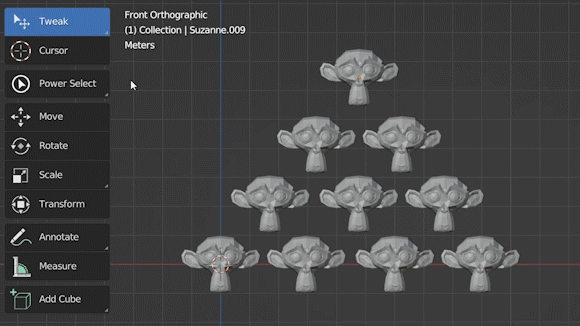
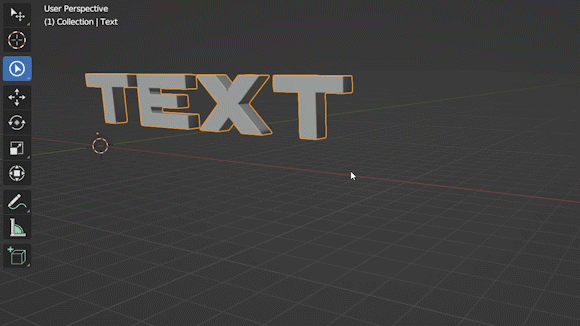
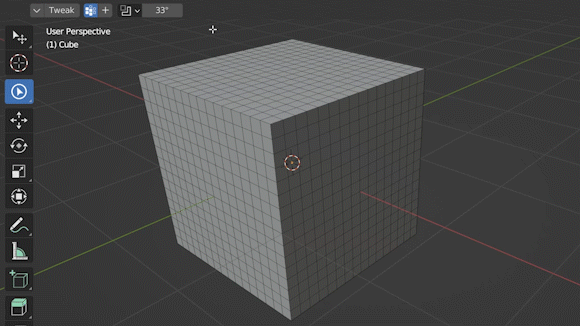
安装方法:
1.打开软件,顶部菜单点击 编辑(Edit) → 首选项(Preference) → 插件(AAdd-ons) → 安装(Install) ,在弹出的窗口里选择插件zip文件安装
2.重启Blender,在 文件 → 用户设置 → 插件 里即可看到所安装的插件
支持Blender的版本:2.91, 2.92, 2.93, 3.0, 3.1, 3.2, 3.3, 3.4
